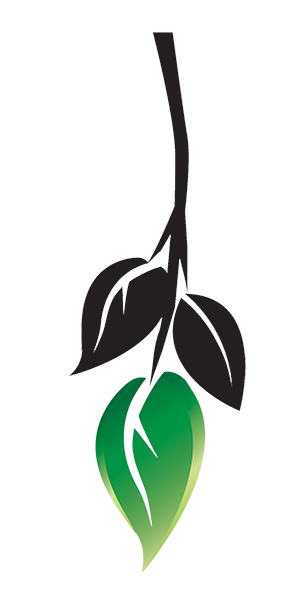Why Organizing Your Video Files Is Important
Disorganized video files can cause frustration, slow down your editing process, and ultimately lead to lower-quality video content. By taking the time to organize your video files, you can make your life easier, save time, and ultimately create better content. Here are some reasons why organizing your video files is important:
Time-saving - When you have a lot of video footage, it can take a lot of time to sort through all the files to find the right one. Organizing your video files can significantly reduce the time spent searching for files and free up more time for video editing.
Better Workflow - With a well-organized system, it is easy to find your footage, clips, and files, and you can have a smoother and more efficient workflow. A well-organized system can help you to work faster and save time.
Better Quality - A well-organized system can help you to keep track of all the files and ensure you have all the necessary files to create high-quality video content.
Tips for Organizing Your Video Files
Create a folder structure - A clear folder structure is essential for keeping your files organized. You should have a clear hierarchy of folders, with top-level folders for each project, and sub-folders for footage, audio, graphics, and other assets.
Use clear and descriptive file names - File names should be clear and descriptive so that you can easily identify what the file is. Use a naming convention that makes sense to you and your team.
Keep all files in one location - Keeping all your files in one location will make it easier to manage them. This location can be a hard drive, cloud storage, or a server.
Back up your files - It is essential to back up your files to prevent data loss. Consider using cloud storage, external hard drives, or other backup solutions.
Use Metadata - Metadata can be used to add extra information to your files, such as keywords, descriptions, and tags. This information can help you to find your files quickly and easily.
Use a File Management System - Consider using a file management system, such as Adobe Bridge or Final Cut Pro X. These programs can help you to manage your files and keep them organized.
Organizing your video files is essential to create high-quality video content. By following the tips and techniques in this guide, you can significantly reduce the amount of time spent searching for files and improve your overall video production efficiency. With a well-organized system, you can have a smoother and more efficient workflow, work faster, and ultimately save time. Remember to back up your files and use metadata to add extra information to your files. At Just Basl Productions we use a service called Backblaze to back up all of our files. By implementing these techniques, you can take your video production to the next level.